This all is 100% open source, so if you would like to contribute, feel free to edit this page.
Kubernetes Topology integration
- No prior configuration is required, just make sure that you have at least one deployment running with a “backstage.io/kubernetes-id: dev-hub-test-demo” label. (E.g., gitops/microservices-gitops/simple-hello-world-gitops/simple-hello-world-deployment.yaml).
- Now we are going to configure the Kubernetes topology integration
within Developer Hub. In order to do so,
we need to:
- Enable the dynamic plugin for Kubernetes by applying the following yaml to the dynamic plugins configuration (on anchor_01):
plugins: - package: ./dynamic-plugins/dist/backstage-plugin-kubernetes-backend-dynamic # documentation: https://backstage.io/docs/features/kubernetes/configuration/#config disabled: false - package: ./dynamic-plugins/dist/backstage-plugin-kubernetes disabled: false - Apply the following yaml to the Developer Hub config (on anchor_03):
catalog: providers: ocm: default: kubernetesPluginRef: local-cluster name: multiclusterhub owner: group:rhdh schedule: frequency: seconds: 10 timeout: seconds: 60 - Apply the following yaml to the Developer Hub config (on anchor_01):
kubernetes: clusterLocatorMethods: - clusters: - authProvider: serviceAccount name: local-cluster serviceAccountToken: ${RHDH_TEKTON_SERVICE_ACCOUNT_TOKEN} skipTLSVerify: true url: https://api.cluster-mq98c.mq98c.sandbox870.opentlc.com:6443 type: config serviceLocatorMethod: type: multiTenant - Now that the Kubernetes plugin is active, you’ll need to link it to a component. throughout this example, we will use the component defined over here:
https://github.com/maarten-vandeperre/dev-hub-test-demo, the
catalog-info.yaml
more in particular.
In that catalog-info file, you will need to add the following annotations:
- backstage.io/kubernetes-namespace: demo-project
- backstage.io/kubernetes-namespace: the annotation name to activate the Kubernetes topology plugin for this component.
- demo-project: the namespace in OpenShift to monitor.
- backstage.io/kubernetes-id: dev-hub-test-demo
- backstage.io/kubernetes-id: the annotation name to activate the Kubernetes topology plugin for this component.
- dev-hub-test-demo: the id defined in the deployment label (see above)
- backstage.io/kubernetes-namespace: demo-project
- Enable the dynamic plugin for Kubernetes by applying the following yaml to the dynamic plugins configuration (on anchor_01):
If you now go to the Topology tab on the component detail, you’ll be able to see Kubernetes details:.
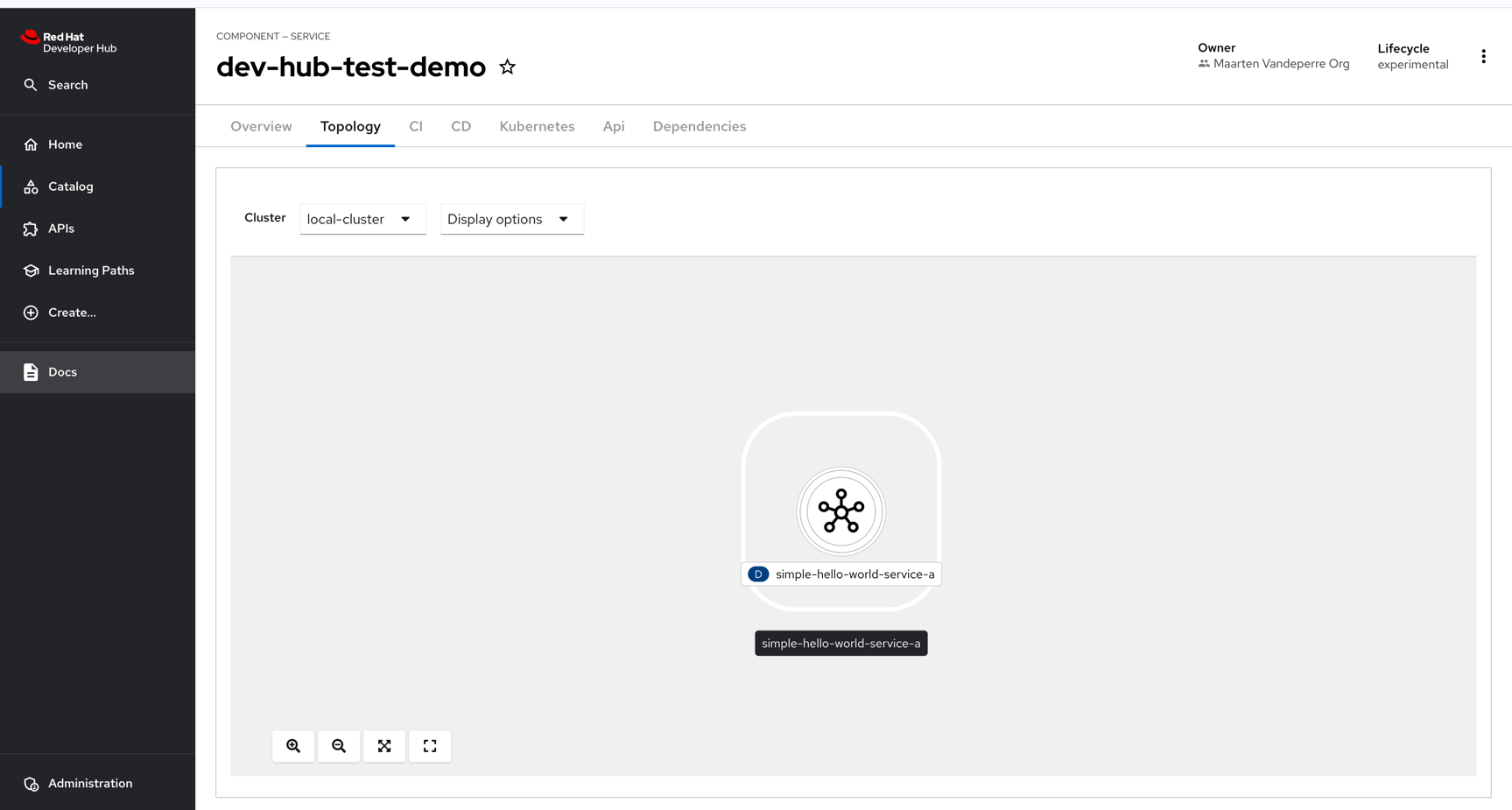
!!!Important: when you get the error “Warning: There was a problem retrieving Kubernetes objects”, it means that your service account token is expired.
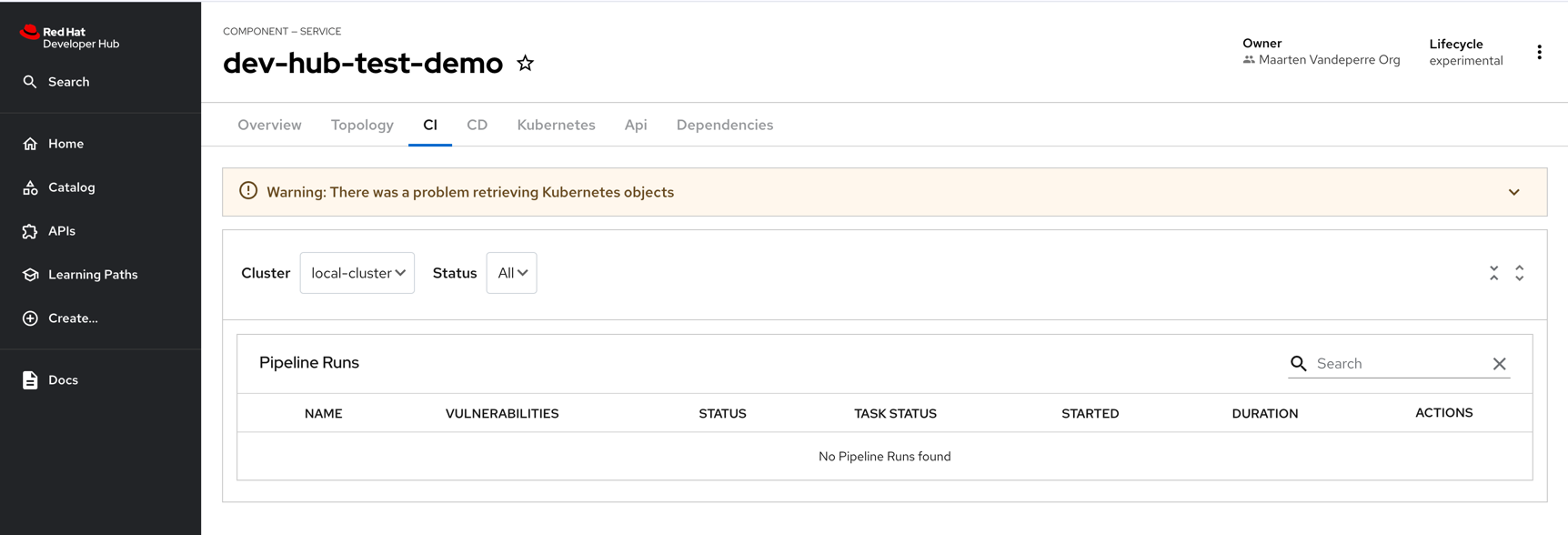
You can fix it by running the following commands (i.e., same as to fix tekton):
- sh scripts/script_configure_tekton_integration.sh
- oc apply -f secrets/generated/secret_tekton.yaml