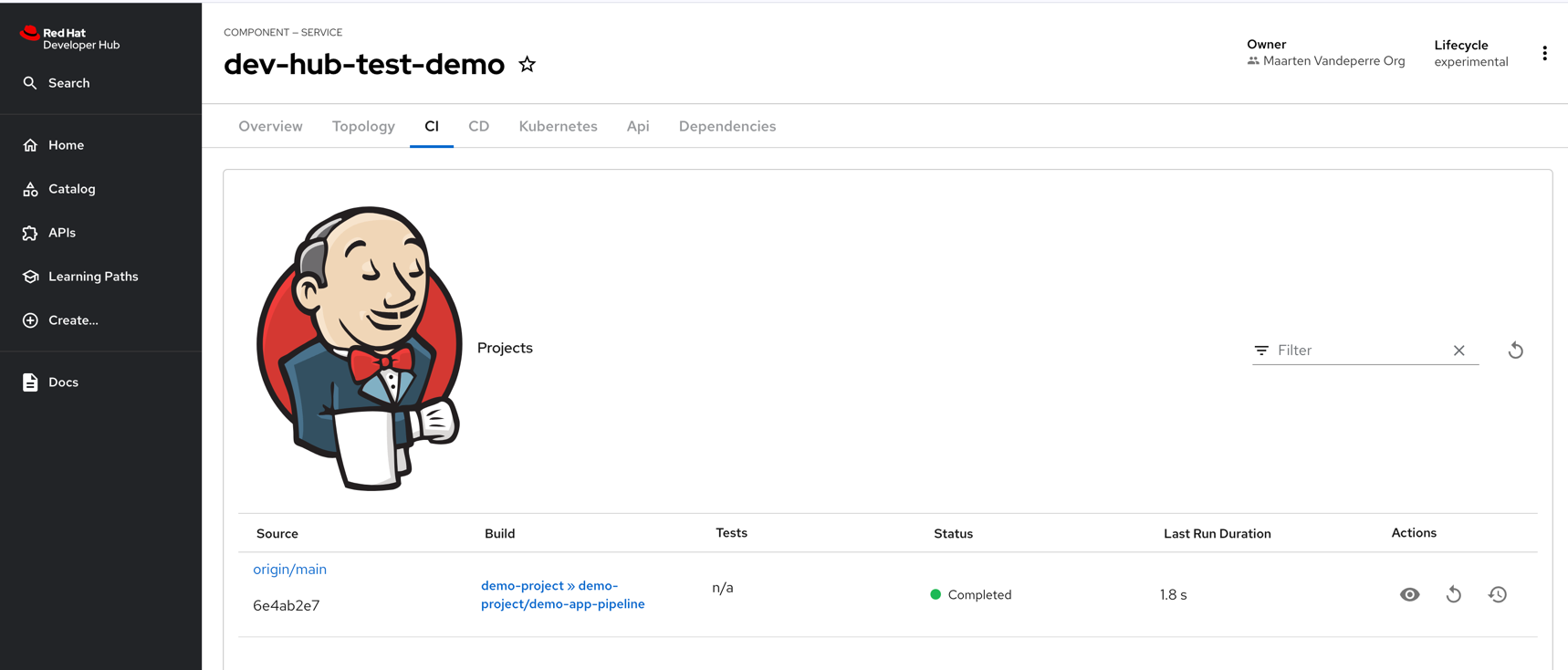This all is 100% open source, so if you would like to contribute, feel free to edit this page.
Jenkins integration
- Make sure that Jenkins is set up as described in Jenkins Installation Guide
- Get admin organization of the tenant you want to connect: https://demo-organization-maarten-admin.apps.cluster-mq98c.mq98c.sandbox870.opentlc.com
- Username: admin
- Password: rhdh
- Job name: demo-project/demo-app-pipeline
- Now we are going to configure the Jenkins integration
within Developer Hub. In order to do so,
we need to:
- Enable the dynamic plugin for Jenkins by applying the following yaml to the dynamic plugins configuration (on anchor_01):
plugins: - package: ./dynamic-plugins/dist/backstage-plugin-jenkins-backend-dynamic # documentation: https://www.npmjs.com/package/@backstage-community/plugin-jenkins-backend disabled: false - package: ./dynamic-plugins/dist/backstage-plugin-jenkins disabled: false - Apply the following yaml to the Developer Hub config (on anchor_03):
jenkins: instances: - name: default-jenkins baseUrl: https://jenkins-demo-project.apps.cluster-mq98c.mq98c.sandbox870.opentlc.com/ username: admin apiKey: rhdh - Now that the Jenkins plugin is active, you’ll need to link it to a component. throughout this example, we will use the component defined over here:
https://github.com/maarten-vandeperre/dev-hub-test-demo, the
catalog-info.yaml
more in particular.
In that catalog-info file, you will need to add the following annotations:
- jenkins.io/job-full-name: default-jenkins:demo-project/demo-project-demo-app-pipeline
- jenkins.io/job-full-name: the annotation name to activate the Jenkins plugin for this component.
- default-jenkins: the name of the Jenkins instace you defined in the Developer Hub app config
- demo-project/demo-project-demo-app-pipeline: build name, which can be taken from the build detail URL:
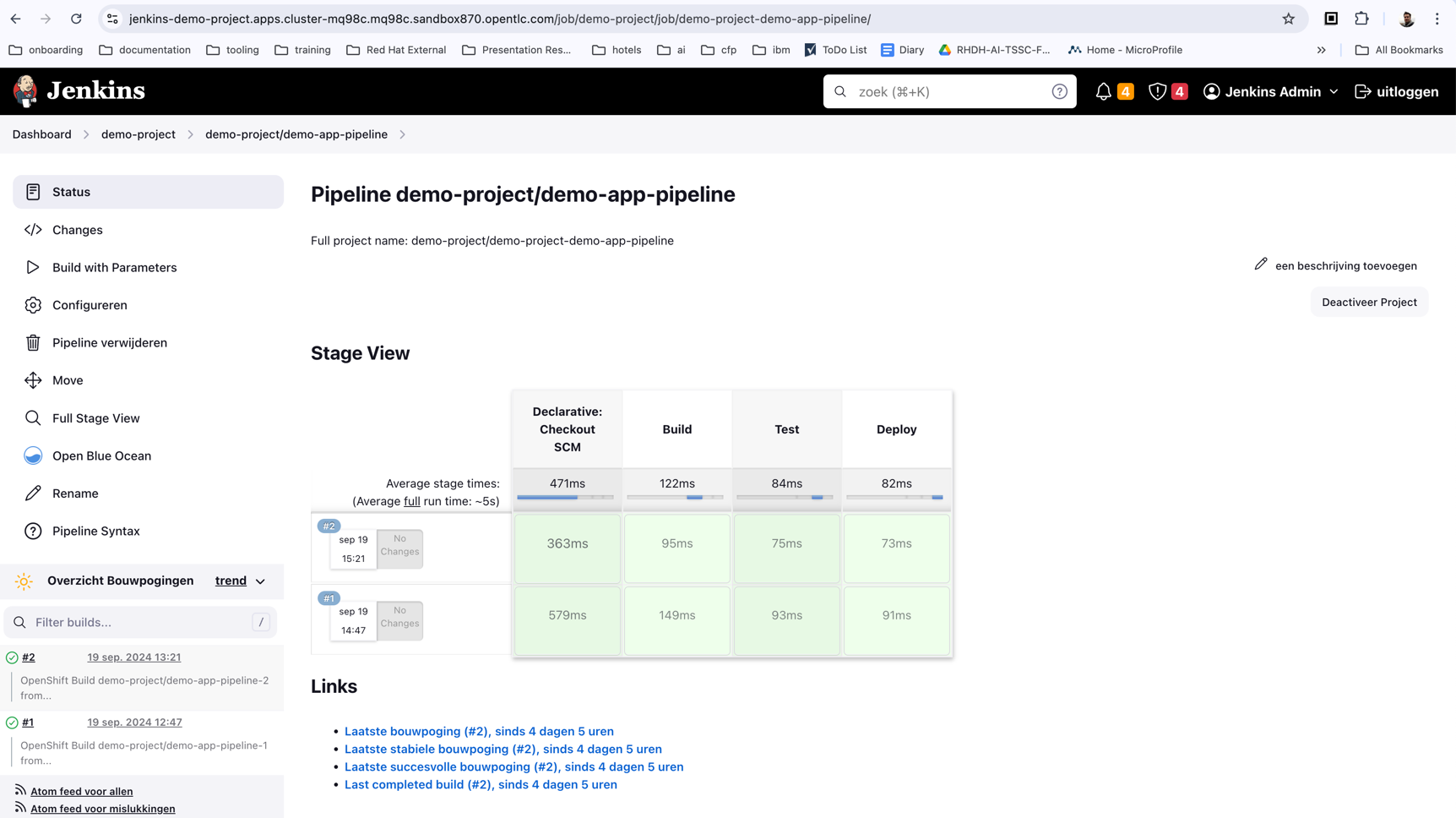
- jenkins.io/job-full-name: default-jenkins:demo-project/demo-project-demo-app-pipeline
- Enable the dynamic plugin for Jenkins by applying the following yaml to the dynamic plugins configuration (on anchor_01):
If you now go to the CI tab on the component detail, you’ll be able to see Jenkins details:.